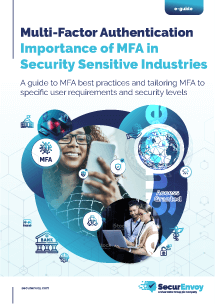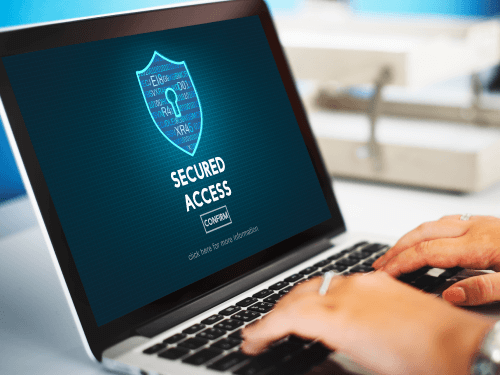
Strengthening Remote Desktop Security with an RDP multi-factor authentication solution
Securing Remote Desktop Access in the Digital Age
In the modern fast-paced digital world, ensuring secure access to remote desktops has become more critical than ever before. With the growing reliance on remote work setups, since the Coronavirus pandemic, organisations are increasingly vulnerable to evolving cyber threats from threat actors.
As remote work gains momentum so do security concerns. Unauthorised access, data breaches, and malware attacks increase risks to organisations using Remote Desktop solutions. Businesses utilising remote desktop access must adopt robust security measures to shield sensitive information from cyber threats and threat actors.
This blog will explore the rising adoption of remote desktop solutions, the driving factors behind remote work trends, security risks associated with these shifts, and unique challenges across different sectors. Additionally, we’ll introduce SecurEnvoy’s RDP multi-factor authentication solution to mitigate these risks and enhance remote desktop security when businesses are accessing remote desktop sessions, by providing an additional layer of RDP authentication at the login and lockscreen UI.
Understanding the Remote Work Revolution
Since the Coronavirus pandemic, remote desktop solutions have seen an uplift in adoption across various industries. Technological advancements and the need for flexibility and remote working have largely driven this. Cloud computing and widespread mobile device usage have made remote work more accessible. Organisations are embracing remote working to boost productivity, attract talent, and cut costs.
Studies also show that hybrid and remote working is here to stay and will increase over time. The Decision Maker Panel (DMP) conducted a survey in October 2023. From this study – Firms reported that in 2018 just under 6% of their employees worked hybrid and just under 4% of their employees worked fully remote. In 2023, these numbers had risen to 30% and just under 8% respectively.
Navigating the Security Landscape
Securing remote desktop access presents a plethora of challenges, including unauthorised access, credential theft, and malware attacks. Remote workers are often vulnerable due to weak passwords and unsecured networks. Different industries also face their own challenges with compliance requirements, adding complexity to security protocols.
For example, healthcare enterprises and organisations must adhere to HIPAA regulations to protect sensitive patient data. Financial institutions must comply with PCI DSS standards for secure transactions. Despite these challenges, many organisations overlook security vulnerabilities in their Remote Desktop environments, risking data breaches and financial losses.
SecurEnvoy’s RDP Multi-factor Authentication Solution: A Comprehensive Remote Desktop Security Offering
When accessing remote desktop connections, traditional security measures like username + password authentication are inadequate in today’s threat landscape. SecurEnvoy’s RDP Multi-Factor Authentication solution offers robust protection by requiring users to verify their identity through multiple factors, whether this is something you have (Smartphone, Hardware Token, Yubikey, OTP via Email or SMS) or something you are (Biometric Smartphone Token). For added convenience, the SecurEnvoy authenticator application (available for iOS and Android) provides users the option to use push authentication as their RDP Authentication prompt. Gone are the days when users were required to enter a code manually! Users can now “Accept” or “Deny” a push authentication prompt from their mobile devices, when accessing remote desktop connections.
Key Features and Benefits of SecurEnvoy’s Windows Login Agent for RDP Authentication
SecurEnvoy’s RDP multi-factor authentication solution includes a Windows Login Agent. This is used to secure endpoints and servers at the login and lock screen, with seamless integration into Microsoft Active Directory or other LDAP directories, and a user-friendly and non-obtrusive experience when logging into workstations or servers to access resources.
Users will be presented with their traditional method of authentication (Username + Password), and then are prompted to authenticate with an additional factor of RDP authentication, based on what the user has configured personally within the SecurEnvoy RDP multi-factor authentication platform.
Addressing RDP Authentication Challenges with SecurEnvoy’s Windows Login Agent
SecurEnvoy’s RDP multi-factor authentication solution directly tackles security challenges like unauthorised access and credential theft when accessing remote desktop connections, by requiring multiple authentication factors. Using multi-factor authentication at the login screen significantly reduces the risk of successful cyberattacks. Additionally, SecurEnvoy’s multi-factor authentication solution can be used to meet compliance requirements for a wide variety of industries, ensuring regulatory adherence and data protection.
Strengthening RDP Security with SecurEnvoy’s RDP Multi-factor Authentication Solution
In conclusion, multi-factor authentication is a crucial requirement of remote desktop security. As organisations navigate remote work challenges, implementing proactive security measures like multi-factor authentication is essential to safeguard remote desktop environments and protect sensitive data. By incorporating SecurEnvoy’s Windows Login Agent, businesses can mitigate security risks providing businesses with the additional layer of security that they require, while providing a user-friendly experience.
Find out more about SecurEnvoy’s MFA solution >
Published: 10 June 2024
Category: Industry News
![]()
Multi-Factor
Authentication
(MFA)
Any user. Any device.
Anywhere.
For companies that take authentication seriously.
Learn more about SecurEnvoy MFA
Hear more from
our security
experts