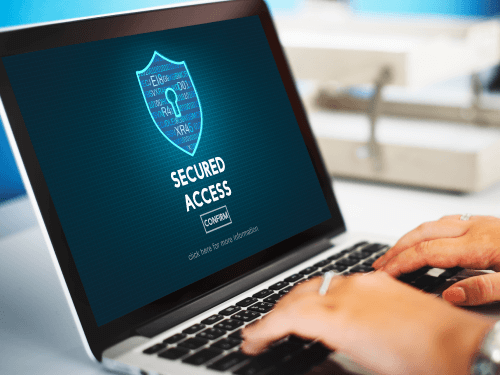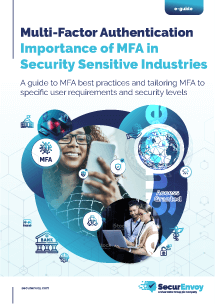SecurEnvoy makes “Bring Your Own Token” a reality
SecurEnvoy comes with the “Bring Your Own Token” (BYOT) in its new version SecurAccess solution for two-factor authentication. The new version 7 was not only a mobile phone as the only tool for the implementation of authentication, but now I can pass the passcode via landline, smartphone, computer, and use software tokens for tablets or laptops.
In order to ensure the use of all available channels, the new Version 7 allows you to use multiple SMS gateways with intelligent routing, such as a specific domain or a preset number. Passwords can be received through mails and VOIP. Advanced configuration options are available for service providers in the form of SaaS. Support is provided for MAC and PC, Windows 8 and Windows Server 2012.
The entire solution can be integrated with minimal intervention into existing IT infrastructure. Integration with Microsoft Active Directory, Novell eDirectory, Sun Directory Server and OpenLDAP simply ensure safe access for all employees. The great advantage of the solution is that the authentication using user something already own – mobile device. It is therefore necessary to further increase the cost of acquiring new hardware in the form of tokens and their life cycle.
SecurEnvoy’s solution allows the user to select the type of authentication shall:
- Pre-loaded – the user always has a password for future use (first user password after receiving authorization to SecurEnvoy).
- One-time passwords on request – users with the request appears on the phone screen (flash SMS).
- One Time Code – user always gets a new one-time password for future use (both successful and unsuccessful authentication).
- Day Code – password is usable after a defined number of days, then the user receives a new, regardless of whether it is authenticated or not.
- Tmp Static Code – defined static password is valid for a defined period of time and after returning to the One Day Time Code or Code (eg form solution for situations where the user left my phone).
- Voice Call – support one-time passwords entered via landline.
- Software Tokens – for smartphones and laptops with Windows and MAC
- One-time passwords sent via email – preload, real time, three codes and periodic
Click for more: http://www.systemonline.cz/zpravy/Autentizace-SecurEnvoy-BYOT-SecurAccess-z.htm
![]()
Multi-Factor
Authentication
(MFA)
Any user. Any device.
Anywhere.
For companies that take authentication seriously.
Learn more about SecurEnvoy MFA
Hear more from
our security
experts
What to read next...