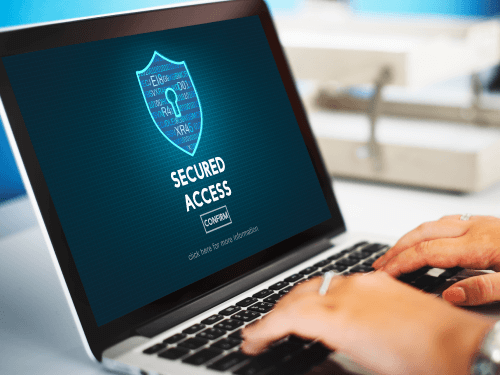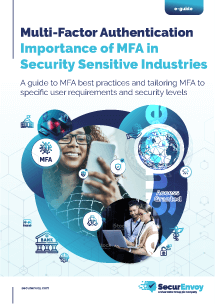One swipe and you’re in
Good security should be secure, of course, but it should also be easy to use. If security becomes too cumbersome or difficult to use, then it either gets in the way of people doing their job, or it tempts them into finding ways around it. That is the thinking behind SecurEnvoy’s new feature set in Version 8. With OneSwipe Push, user authentication is simplicity itself. When the end-users log in at their PC and enter their password, a notification message with “Accept” or “Deny” buttons is immediately sent to their smart phone.
All they have to do is hit the “Accept” button, and they are logged in. They don’t even have to key in a passcode. (If they get a message when they haven’t logged in, of course, they can quickly press the “Deny” button to stop an imposter using their identity)
If their phone doesn’t have a data connection and thus can’t use online push, after a short timeout (configurable by the system administrator), the PC prompts them to enter a passcode on their phone using the SecurEnvoy app. The app can display passcodes offline in the same way as older hardware tokens or fobs and provides the user with a six-digit code to enter.
The new feature makes logging in effortless, and also provides a back-up in event of a poor mobile signal – just another example of SecurEnvoy’s commitment to business-grade two-factor authentication. OneSwipe Online Push is a brand-new feature for SecurEnvoy’s new Version 8.
Published: 6 May 2016
Category: Industry News
![]()
Multi-Factor
Authentication
(MFA)
Any user. Any device.
Anywhere.
For companies that take authentication seriously.
Learn more about SecurEnvoy MFA
Hear more from
our security
experts
What to read next...