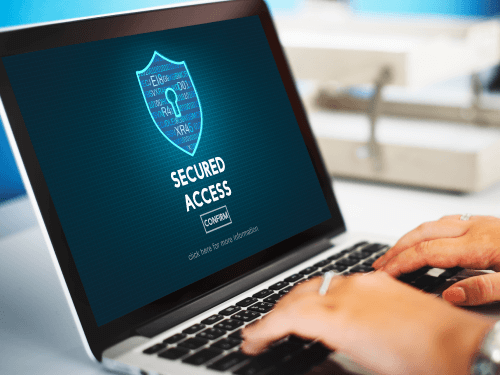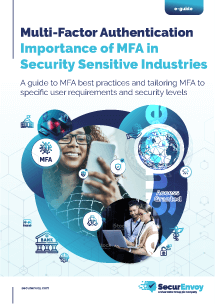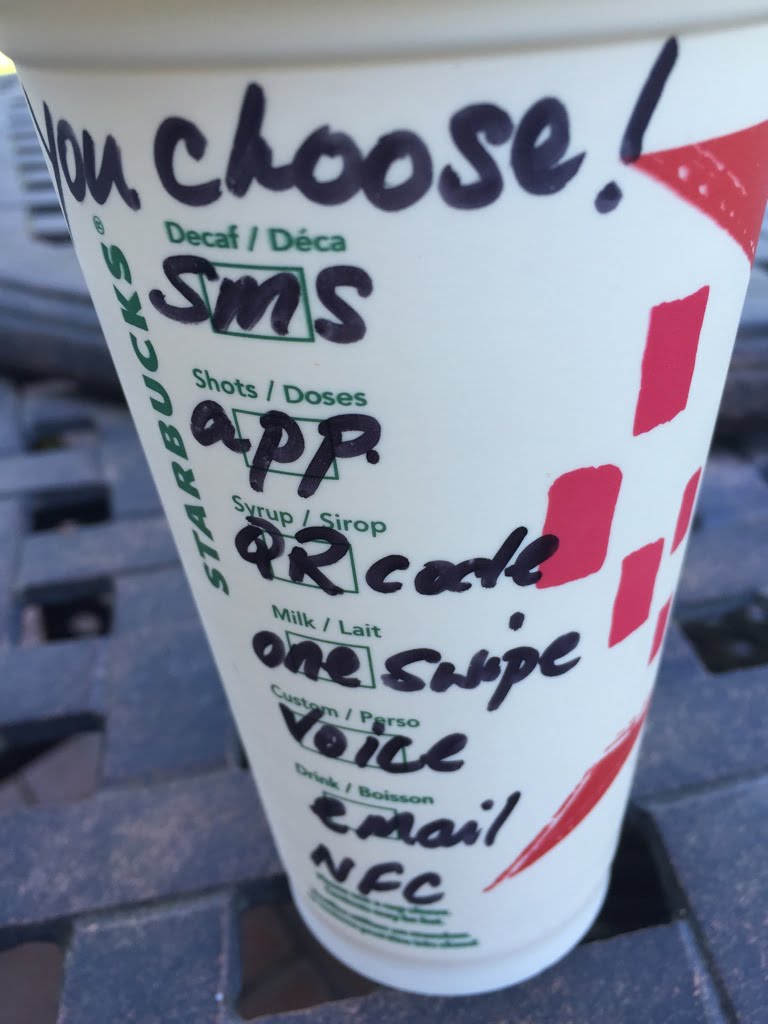
How many authentication methods do I have to keep on top of?
With so many companies offering free solutions to handle two-factor authentication
(2FA), why on earth should anyone pay for a two-factor authentication solution? Facebook and Google offer basic 2FA functions, and of course, your bank and building society probably offer security tokens or apps to help safeguard your account. And each of those solutions works just fine for each of those systems and applications. You can get 2FA bundled in with products such as Office 360 from Microsoft, but remember that to have it enabled, there is an added cost in the licensing fee, so it’s not exactly a free lunch. And if you do go for one of those solutions you, the user, end up having multiple tokens and sign-on mechanisms, and a lot of passwords to remember for each application.
Now that may be OK for you as an individual. You may occasionally misplace a token, or forget a password, but on the whole, it doesn’t cause too much hassle. However, in business you want things to run more smoothly and to be more reliable. Ideally, you want a single mechanism that allows you to get on with your work. You don’t really want to keep authenticating yourself every time you move from one application to another. And that is why companies choose to pay for 2FA from SecurEnvoy.  The company is focused entirely on two-factor authentication, and its whole approach is based on making the authentication process not only secure, but also as easy as possible. By integrating seamlessly with an organisation’s various systems, SecurEnvoy can offer secure single sign-on for users. That means users authenticate once and can get on with doing their job without any further need for passwords and log-in procedures.
The company is focused entirely on two-factor authentication, and its whole approach is based on making the authentication process not only secure, but also as easy as possible. By integrating seamlessly with an organisation’s various systems, SecurEnvoy can offer secure single sign-on for users. That means users authenticate once and can get on with doing their job without any further need for passwords and log-in procedures.
Not only that, but they also get to choose how they authenticate. They may prefer SMS messages to their phone, or to their tablet. If they work where the mobile signal is unreliable, they may choose a downloadable app to generate passcodes, or they may pre-load their phone with a valid passcode to use later. They may even choose to have a voice message sent to the landline on their desk, telling them what passcode to enter. And with new “push” technology, they can avoid even having to enter a passcode. Instead, when they log on at their PC, they receive a message on their phone asking them to Accept or Deny. They just tap the Accept button, and they are logged in immediately. This range of choices and options ensures that users can get on with their work in a secure environment, but without the problems that have undermined other 2FA, such as lost security tokens, or a failed mobile connection.
So to answer the question: who would pay for 2FA? Any organisation that wants a business-grade solution that will provide tight security, while allowing users to operate in the way that suits them best.
Published: 12 May 2016
Category: Industry News
![]()
Multi-Factor
Authentication
(MFA)
Any user. Any device.
Anywhere.
For companies that take authentication seriously.
Learn more about SecurEnvoy MFA
Hear more from
our security
experts
What to read next...