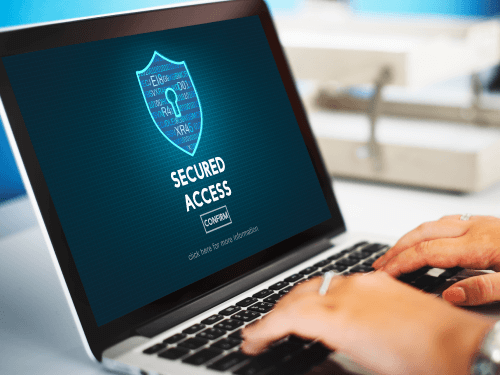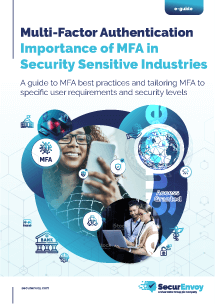Data interception! … How to use Wi-Fi hotspots safely
They are everywhere, tempting you in: colourful posters telling you there’s “Free Wi-Fi” – in airports, fast food restaurants, museums and even DIY stores! So, private users and business people alike happily log in free-of-charge to check their e-mails, go on social networking sites or just browse the net – or even maybe to forward sensitive information… This can be dangerous because open Wi-Fi networks, in particular, without password protection are an easy target for hackers intending to intercept data. Below we provide you with some tips on how to use hotspots safely.
To prevent your mobile phone randomly connecting with any available access point, we recommend you switch this function off to start with. That way, you avoid the risk of unwittingly walking into the clutches of a network set up and controlled by cybercriminals that can read data from connected devices. You should also disable simple file sharing because otherwise people logged into the same network can view, modify and even delete your data. Your firewall, however, should always be switched on because this can fight off the majority of attacks from the outside. It is integrated in most operating systems as standard, but not always activated. In addition, when surfing the net, the connection should be encrypted and secure. You can tell if this is the case by the additional “s” in the URL: instead of “http”, it will be “https”. Another must is encrypted e-mail transmission in accordance with the current standards. You can find out more about this from your e-mail provider or of course take a look at the SecurEnvoy SecurMail alternative that provides email security between two parties quickly, uniquely and with a patented technology.
Do not do online banking over open networksDespite all precautions and security measures, you should still avoid carrying out any confidential processes, e.g. online banking, over open Wi-Fi connections. This also applies for hotspots that you have to pay for. Any credit card details you give could be seen by cybergangsters – because “free” doesn’t mean “safer”. In case of doubt, read the terms and conditions of access or ask the provider directly whether the connections are encrypted.
For companies: increase security with VPN and tokenless authenticationIt’s worth getting extra protection, especially for companies that allow their employees to access the network remotely via mobile devices. After all, in the worst case scenario, sensitive sales and development information and other confidential content are at risk. Firstly,
the connection can be reinforced using a VPN (Virtual Private Network) tunnel and, secondly, tokenless two-factor authentication can be used as well to verify, beyond any doubt, the identity of the employee. The advantage of this is that the terminal acts as an authentication tool; no additional token is required. So, if employees want to log into the company network from an airport lounge, for example, they use the (free) Wi-Fi connection, call up the login page and enter their personal user details. In addition, a numerical passcode can be generated in the Soft Token app or sent to the user’s mobile device via SMS or e-mail. The user enters this code along with the personal user information, thereby providing unequivocal proof of identity.
Published: 28 July 2014
Category: Industry News


![]()