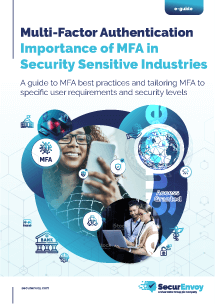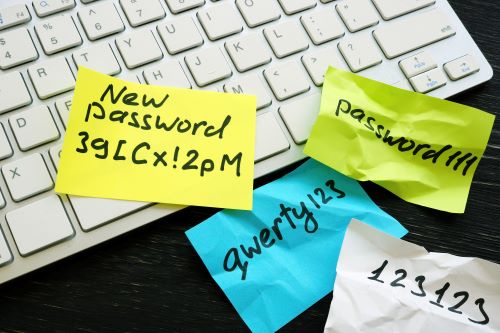
The Essential Guide to Access Management Solutions: Ensuring Security and Efficiency
What is Access Management?
Access management refers to the practice of controlling and governing access to digital resources, systems, and information within an organisation. It involves establishing policies, procedures, and technologies to ensure that only authorised individuals or entities are granted appropriate access privileges, while unauthorised access attempts are prevented or detected.The primary goal of access management solutions is to protect the confidentiality, integrity, and availability of sensitive data and resources. It encompasses a range of strategies, tools, and methodologies to enforce access controls, manage user identities, and authenticate and authorise users based on their roles, responsibilities, and permissions.Key benefits of deploying an Access Management Solution
Organisations that deploy access management solutions can enjoy several key benefits, including:- Enhanced Security: Access management solutions provide robust security measures to protect sensitive data and resources. By implementing strong authentication methods, access controls, and authorisation mechanisms, organisations can prevent unauthorised access attempts, reduce the risk of data breaches, and safeguard valuable information from malicious actors.
- Improved Regulatory Compliance: Many industries are subject to strict regulations regarding data protection and access controls. Access management solutions help organisations meet these regulatory requirements by implementing proper access controls, auditing access activities, and maintaining compliance with data protection laws such as the General Data Protection Regulation (GDPR) or the Health Insurance Portability and Accountability Act (HIPAA). Compliance with regulations not only avoids potential fines but also helps build trust with customers and partners.
- Streamlined User Management: Access management solutions enable efficient user management processes. With features like role-based access control (RBAC) and user provisioning, organisations can easily manage user accounts, assign appropriate access privileges based on job roles, and streamline the onboarding and offboarding processes. This simplifies administration, reduces administrative overhead, and ensures that users have the right level of access for their responsibilities.
- Increased Productivity and Collaboration: Effective access management solutions facilitate seamless and secure collaboration within an organisation. With single sign-on (SSO) capabilities, users can access multiple systems and applications with a single set of credentials, eliminating the need for remembering and managing multiple passwords. This improves productivity, reduces friction in accessing resources, and enables efficient teamwork and knowledge sharing.
- Mitigation of Insider Threats: Access management solutions help organisations protect against insider threats by implementing strict access controls and monitoring access activities. By limiting access privileges to only what is necessary for job functions and implementing fine-grained permissions, organisations can minimise the risk of internal data breaches and unauthorised access by employees or contractors.
- Centralised Control and Auditing: Access management solutions provide centralised control and visibility over access permissions and activities. Administrators can manage access policies, monitor access attempts, and generate audit logs to track user activities. This centralised control enhances security, simplifies compliance reporting, and enables efficient monitoring and response to security incidents.
How to choose the right Access Management solution for your organisation.
- Identify Your Needs: Begin by assessing your organisation’s specific access management requirements. Consider factors such as the size of your organisation, the types of resources you need to protect (e.g data, systems, applications), the number of users and any industry-specific compliance regulations you must adhere to. This understanding will help you prioritise the features and functionalities you need in an access management solution.
- Define Objectives and Goals: Determine your objectives and goals for implementing an access management solution. For example, you might aim to enhance security, improve user experience, streamline user provisioning, or meet specific compliance requirements. Clearly defining your objectives will guide your selection process and ensure you choose a solution that aligns with your organisation’s goals.
- Assess Authentication and Authorisation Mechanisms: Evaluate the authentication and authorisation mechanisms offered by access management solutions. Consider whether the solution supports a wide range of authentication methods to ensure coverage for the entire workforce with multi-factor authentication (MFA). A popular MFA option is a one-time-passcode (OTP) mobile authenticator app or SMS delivered OTP, however for users without access to a mobile device, explore vendors that offer authenticator apps for the desktop or hardware tokens. For security-conscious organisations, evaluate vendors offering authentication mechanisms that provide additional security options leveraging user biometrics and accurate location metrics. Additionally, assess the granularity of authorisation controls and the flexibility to define access policies based on roles, attributes, or other criteria that suit your organisation’s needs.
- Consider Integration Capabilities: Determine how well the access management solution integrates with your existing IT infrastructure, systems, and applications. Compatibility with your current technology stack is crucial for smooth implementation and ongoing operations. Check if the solution supports industry-standard protocols like Radius to integrate with legacy on-premise technologies as well as Security Assertion Markup Language (SAML) to facilitate integration with third-party applications. If you need to protect console access to desktop servers, investigate vendors who offer agents to enforce multi-factor authentication (MFA) both directly and remotely via Remote Desktop Protocol (RDP).
- Evaluate Deployment Options: The vast majority of access management solutions are offered as public SaaS. While this option suits many organisations, some may require alternative deployment options. This need may arise due to factors such as regulatory compliance, data sovereignty, or security concerns. In such cases, you may seek a vendor capable of delivering the solution in a private cloud environment, such as AWS, Azure, or Google. Alternatively, some vendors can offer a solution which can deployed as a container on a server within a data centre.
- User Experience and Administrative Ease: Consider the user experience for both end-users and administrators. The access management solution should provide a seamless and intuitive experience for users with easy and secure access to resources. Enabling single sign-on (SSO) and passwordless authentication ensure a frictionless user experience. Administrators should have a user-friendly interface for managing access policies, provisioning/deprovisioning users, and generating audit reports.
- Cost Considerations: Evaluate the total cost of ownership of an access management solution, including upfront costs, licensing fees, implementation expenses, and ongoing maintenance costs. Consider the return on investment (ROI) in terms of improved security, productivity gains, and compliance benefits. It’s essential to balance the cost with the value and benefits the solution provides.
Published: 3 July 2023
Category: Industry News, Industry Research
![]()
Multi-Factor
Authentication
(MFA)
Any user. Any device.
Anywhere.
For companies that take authentication seriously.
Learn more about SecurEnvoy MFA
Hear more from
our security
experts