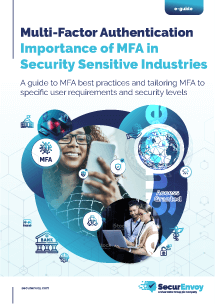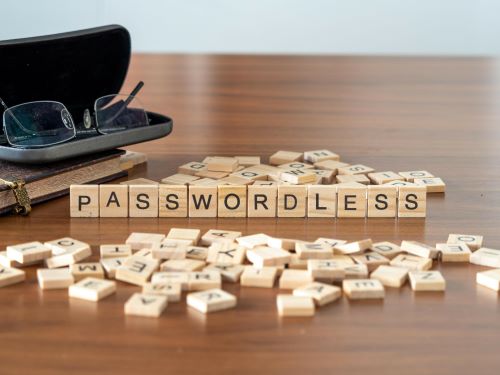
Unlocking the Future: Exploring Passwordless Solutions
Introduction
In today’s digital landscape, traditional password-based authentication methods are proving inadequate to meet the evolving security needs of organisations and the growing demands for a seamless user experience. Unfortunately, passwords possess several security vulnerabilities and as a result, organisations are increasingly turning to passwordless solutions as an innovative option to enhance security, convenience, and user satisfaction.
This blog explores passwordless solutions and their significant advantages over traditional password-based methods. We delve into the various password althernatives, including biometric authentication, hardware tokens, and mobile push notifications, highlighting how each method works and their respective pros and cons. Additionally, we examine the security considerations, user experience factors, and integration challenges associated with implementing passwordless solutions.
By embracing passwordless authentication, organisations can revolutionise their security measures, streamline the authentication process, and provide a frictionless user experience. This blog serves as a comprehensive guide to help organisations understand the benefits, considerations, and best practices associated with passwordless solutions, empowering them to make informed decisions and embark on a secure and user-centric authentication journey.
What is Passwordless Authentication
Passwordless authentication is an innovative approach to verifying user identities without relying on traditional passwords. It offers an alternative to the conventional username-password combination by utilising other factors or credentials for authentication.
In traditional password-based authentication, users are required to remember and enter passwords to prove their identity. However, passwords are susceptible to various security vulnerabilities, such as weak passwords, password reuse, and the risk of being compromised through phishing attacks or brute-force attempts.
In contrast, passwordless authentication eliminates the need for passwords and introduces password alternatives that are more secure and convenient.
These alternative authentication methods can include:
Biometrics: Biometric authentication relies on unique physical or behavioural characteristics of individuals, such as fingerprints, retina, facial features, or voice patterns. Users authenticate themselves by providing biometric data that is compared to stored templates, ensuring a high level of accuracy and security.
Hardware Tokens: Hardware tokens are physical devices that generate one-time passwords (OTPs) or cryptographic keys. Users possess these tokens, and they provide a secure means of authentication by generating unique codes or digital signatures for each login attempt.
Mobile Push Notifications: With this method, users receive a notification on their registered mobile device when they attempt to log in. They can approve or deny the login request directly from their device, providing a convenient and secure authentication experience.
Advantages of Passwordless Solutions
Passwordless solutions offers several advantages over traditional password-based methods:
Enhanced Security: Passwordless authentication significantly reduces the risk of password-related attacks, such as phishing, credential stuffing, and password guessing. The reliance on stronger authentication factors, like biometrics or hardware tokens, enhances security and makes it more difficult for attackers to impersonate users.
Improved User Experience: Passwordless authentication streamlines the login process and removes the need to remember complex passwords or go through frequent password resets. Users can authenticate themselves quickly and easily using methods like biometrics or push notifications, leading to a more convenient and user-friendly experience.
Reduced Password-Related Issues: Passwordless authentication mitigates common password-related issues, such as password reuse and password fatigue. This improves overall security hygiene and reduces the risk of accounts being breached due to weak or compromised passwords.
Flexibility and Adaptability: Password alternatives offer flexibility in terms of user preferences and accessibility. Users can choose authentication factors that suit their needs, such as utilising biometric authentication for quick access or relying on hardware tokens for added security.
By embracing passwordless solutions, organisations can enhance security measures, simplify the authentication process, and provide a seamless user experience. It aligns with the evolving security landscape and addresses the limitations and vulnerabilities associated with traditional password-based methods.
Passwordless Authentication Methods
There are several commonly used passwordless authentication methods that provide secure and convenient password alternatives. Let’s explore further three prominent methods: biometrics (fingerprint, face recognition), hardware tokens, and mobile push notifications.
Biometric Authentication
Biometric authentication utilises unique physical or behavioural characteristics of individuals for identity verification. Two widely used biometric factors are:
Fingerprint Recognition: This method involves scanning and comparing the unique patterns on a person’s fingertip to authenticate their identity. Users place their finger on a fingerprint sensor, and the system matches the captured fingerprint against a stored template. Pros of fingerprint recognition include high accuracy, convenience, and widespread device support. However, it may not be suitable for individuals with certain fingerprint conditions or injuries.
Face Recognition: Face recognition relies on capturing and analysing facial features to authenticate users. Facial recognition algorithms map key facial characteristics and compare them to stored templates for identification. It offers a contactless and convenient authentication experience. However, it can be affected by changes in appearance due to factors like lighting conditions or wearing accessories.
Pros of Biometric Authentication:
- Enhanced security: Biometric authentication provides a high level of security as they are unique to each individual.
- Convenience and user experience: Biometric authentication offers a frictionless and user-friendly experience, eliminating the need to remember passwords.
- Non-transferable: Biometric factors are difficult to replicate or share, reducing the risk of unauthorised access.
Cons of Biometrics:
- Privacy concerns: Biometric data is highly personal, and its collection and storage raise privacy considerations.
- False acceptance/rejection rates: Biometric systems may have false acceptance or rejection rates, leading to potential usability challenges.
- Compatibility and device support: Biometric authentication methods may require specific hardware or sensors, limiting compatibility across devices.
Hardware Tokens
Hardware tokens are physical devices that generate one-time passwords (OTPs) or cryptographic keys for authentication. These tokens can be USB dongles, smart cards, or dedicated authentication devices.
When using a hardware token, the user typically connects it to their device and generates a unique code or cryptographic key. This code is then entered during the authentication process to verify the user’s identity. The key advantage of hardware tokens is their portability and offline functionality, as they do not rely on an internet connection.
Pros of Hardware Tokens:
- Strong security: Hardware tokens provide a high level of security by generating unique codes or keys for each authentication.
- Portability and flexibility: Tokens can be carried with ease and used across multiple devices.
- Offline functionality: Hardware tokens can function without relying on an internet connection.
Cons of Hardware Tokens:
- Cost and logistics: Deploying hardware tokens can involve upfront costs and logistics for distribution and management.
- Dependency on physical token: Users must have the token in their possession for authentication, which can be inconvenient if lost or forgotten.
- Compatibility: Compatibility may vary depending on the token type and device support.
Mobile Push Notifications
Mobile push notifications leverage users’ registered mobile devices to authenticate their identities. When a login attempt is made, a push notification is sent to the user’s device, prompting them to approve or deny the authentication request. By tapping a «yes» or «no» button, the user confirms their identity.
Pros of Mobile Push Notifications:
- Seamless user experience: Push notifications provide a simple and intuitive authentication process.
- Convenience and ubiquity: As smartphones are widely used, this method leverages a device that users typically have with them.
- Real-time authentication: Users receive immediate notifications, enabling real-time authentication.
Cons of Mobile Push Notifications:
- Dependence on network connectivity: Users must have an internet or cellular connection to receive push notifications.
- Reliance on a single device: Users must have their registered mobile device with them for authentication.
- Device compatibility: Compatibility may vary depending on the operating system and device capabilities.
Each passwordless solution offers unique benefits and considerations. Organisations should assess their specific requirements, user needs, and the level of security desired to determine the most suitable method or combination of methods for their authentication needs.
Considerations for Implementing Passwordless Solutions
Security Considerations
Implementing passwordless solutions introduces a paradigm shift in the authentication process, but it also comes with its own set of security considerations. Understanding and addressing these considerations is vital to ensure the robustness and integrity of the authentication process. Here are key points to consider:
Device Security: Passwordless solutions heavily rely on the security of the user’s device. It is essential to ensure that devices used for authentication are adequately protected against compromise or theft. Implementing strong device security measures, such as encryption, secure boot, and tamper-resistant hardware, helps safeguard the private keys used for authentication. This mitigates the risk of unauthorised access in case of device loss or theft.
Biometric Data Protection: When biometrics are used for authentication, the security of biometric data becomes paramount. Biometric templates, which are derived from the user’s biometric characteristics, need to be securely stored. Ideally, these templates should be encrypted to prevent unauthorised access or misuse. Implementing robust security measures, such as secure storage and access controls, is crucial to protect biometric data from breaches or unauthorised use.
Secure Communication Channels: Ensuring secure communication channels between the user’s device and the authentication server is essential. Secure protocols, such as Transport Layer Security (TLS), should be implemented to encrypt sensitive data during transmission. This prevents eavesdropping, tampering, or interception of authentication data by malicious actors.
Credential Binding: Binding the user’s authentication credentials to the specific device being used enhances security. This prevents the credentials from being used on unauthorised devices and mitigates the risk of credential theft or replication. By establishing a strong link between the user’s identity and the device, it becomes more challenging for adversaries to impersonate the user.
Multi-Factor Authentication (MFA): While passwordless authentication itself provides a higher level of security compared to passwords alone, combining it with additional factors in a multi-factor authentication (MFA) approach further enhances security. By incorporating multiple independent authentication factors, such as biometrics, hardware tokens, or knowledge-based factors, organisations can significantly reduce the risk of unauthorised access. Even if one factor is compromised, the additional factors act as additional layers of protection.
User Data Protection: While passwords may not be used directly, passwordless solutions may still require the storage of certain user data, such as device registration information or public keys. It is crucial to implement robust data protection measures, including encryption and access controls, to safeguard this sensitive user data from unauthorised access or disclosure. Compliance with relevant data protection regulations is also essential to ensure the privacy and security of user information.
Continuous Security Monitoring: Implementing passwordless solutions is not a one-time effort. It is essential to continuously monitor the security landscape, stay updated with the latest security patches and updates, and promptly address any emerging vulnerabilities or threats. Regular security assessments and penetration testing can help identify weaknesses and ensure that the authentication system remains resilient to evolving threats.
User Experience Considerations
Passwordless solutions not only enhance security but also offer several benefits for user experience, convenience, and accessibility. However, there are considerations and challenges to address to ensure a seamless user experience. Let’s explore the impact of passwordless solutions on user experience and discuss best practices for optimising it:
Convenience and Accessibility: Passwordless solutions simplify the login process for users. They no longer need to remember complex passwords or go through the hassle of frequent password resets. Passwordless methods such as biometrics or mobile push notifications provide a frictionless and quick authentication experience, enhancing convenience and accessibility.
User Onboarding and Education: Proper user onboarding and education are crucial for a smooth transition to passwordless authentication. Users need to understand how the new authentication methods work, how to set up their devices, and the benefits of enhanced security and convenience. Clear communication, user-friendly instructions, and informative resources can help users adapt to the new authentication approach effectively.
Device and Platform Compatibility: Ensuring compatibility across devices and platforms is essential to provide a seamless user experience. Passwordless authentication methods should be supported on various operating systems, browsers, and devices, allowing users to authenticate without constraints. Consistent and intuitive user interfaces across different platforms contribute to a cohesive experience.
Recovery and Backup Options: While passwordless solutions eliminate the reliance on passwords, it is crucial to provide users with recovery and backup options in case of device loss or other contingencies. Offering alternative methods or secondary authentication factors can help users regain access to their accounts and maintain a sense of control.
User Feedback and Iterative Improvements: Encouraging user feedback and actively seeking input on the passwordless authentication experience can drive continuous improvement. Collecting user insights, identifying pain points, and iterating on the authentication process based on user feedback can help optimise the user experience and address any usability challenges.
Account and Session Management: Efficient account and session management features are vital for a seamless user experience. Users should have access to easy-to-use account recovery options, the ability to manage trusted devices, and clear visibility into their active sessions. Implementing user-friendly interfaces and intuitive account management controls contributes to a positive user experience.
Usability Testing and User-Centric Design: Conducting usability testing and employing user-centric design principles are key for passwordless solutions. By understanding user behaviours, preferences, and pain points, organisations can design authentication flows that align with user expectations and minimise friction. Iterative testing and refinement of the user experience can ensure a user-friendly and intuitive authentication process.
Integration and Compatibility Considerations
Integrating passwordless solutions into existing systems and applications requires careful consideration to ensure smooth implementation. Several factors related to compatibility, system requirements, and potential limitations need to be addressed. Let’s explore these considerations:
Compatibility with Existing Systems: When implementing passwordless authentication, it is essential to assess the compatibility of the authentication method with the existing systems and infrastructure. Verify whether the authentication method supports the platforms, operating systems, and browsers used by your users. Compatibility testing and vendor support documentation can help determine the feasibility of integration.
System Requirements: Evaluate the system requirements necessary for implementing passwordless solutions. This may include hardware capabilities, software dependencies, and network infrastructure. Ensure that the necessary components, such as biometric sensors or hardware tokens, are available and compatible with the target devices. Consider potential hardware or software upgrades if required.
Integration Effort and Complexity: Assess the level of effort and complexity involved in integrating passwordless authentication into your systems. Depending on the chosen authentication method, it may require changes to the authentication infrastructure, user management systems, or application interfaces. Plan for the necessary development, testing, and deployment efforts accordingly.
User Enrolment and Onboarding: Consider the process of enrolling users for passwordless authentication. Determine how users will be registered and provisioned with the necessary authentication credentials or devices. Provide clear instructions, self-service options, and support resources to guide users through the enrolment process and ensure a smooth onboarding experience.
Legacy Systems and Dependencies: Consider any legacy systems or applications that may rely on traditional password-based authentication. Determine the impact of introducing passwordless solutions on these systems and plan for any necessary adaptations or workarounds. It may be necessary to maintain dual authentication methods during the transition phase.
Limitations and User Considerations: Understand the limitations of passwordless solutions and communicate them to users. For example, certain biometric methods may have false positive or false negative rates. Additionally, consider accessibility concerns for users with disabilities who may face challenges with certain authentication factors. Provide alternative authentication methods or accommodations as needed.
Compliance and Regulations: Ensure that the chosen passwordless authentication method aligns with applicable compliance requirements and regulations, such as data protection and privacy regulations. Evaluate how user data is collected, stored, and transmitted, and implement appropriate security measures and safeguards.
Conclusion
In conclusion, passwordless solutions present a compelling alternative to the limitations and vulnerabilities of traditional password-based methods. By leveraging other authentication factors such as biometrics, hardware tokens, and mobile push notifications, organisations can enhance security, improve user experience, and mitigate common password-related issues.
Throughout this blog, we have explored the definition of passwordless authentication, the advantages it offers, and the considerations for implementing it successfully. We have discussed the security implications, user experience factors, and integration challenges that organisations need to address when adopting passwordless solutions.
Passwordless authentication not only strengthens security by reducing the risk of password-related attacks but also simplifies the authentication process for users, enhancing convenience and accessibility. By eliminating the need for passwords, organisations can minimise the burden of password management and reduce the potential for weak or compromised passwords.
However, successful implementation of passwordless solutions requires careful attention to security measures, user education, compatibility with existing systems, and compliance with regulations. Organisations must strike a balance between security and user experience, providing robust protection while ensuring a seamless and intuitive authentication process.
As the digital landscape continues to evolve, embracing passwordless alternatives is becoming increasingly vital for organisations seeking to enhance security, improve user satisfaction, and stay ahead in the ever-changing threat landscape. By adopting passwordless solutions and following the best practices outlined in this blog, organisations can pave the way for a more secure, convenient, and user-centric authentication future.
With passwordless solutions, organisations can bid farewell to the limitations and vulnerabilities of passwords and embrace a new era of authentication that combines robust security and exceptional user experience. It is time to embark on this transformative journey and empower users with a seamless and secure authentication experience.
Published: 21 agosto 2023
Category: Industry Research, Industry News
![]()
Multi-Factor
Authentication
(MFA)
Any user. Any device.
Anywhere.
For companies that take authentication seriously.
Learn more about SecurEnvoy MFA
Hear more from
our security
experts